Blue Keyboard Lite transforms your Android device into a remote Bluetooth keyboard, enhancing your typing experience on various devices. This versatile app not only provides a keyboard but also features a mouse pad control, zoom functions, and easy text selection. Its intuitive design includes page scrolling buttons, drag-and-drop operations, and quick launch buttons for web browsers, email, Facebook, and Twitter.
Enhanced Typing and Navigation
Blue Keyboard Lite supports a range of keyboard layouts, including QUERTY, Cyrillic, Greek, and Korean, plus French AZERTY and German QUERTZ. It also caters to Portuguese and Spanish QUERTY users, ensuring a wide accessibility. The app boasts aesthetically pleasing keys with customizable colors. The convenience of always having digit keys visible at the top mirrors conventional PC keyboards. Shift characters are clearly marked on the keys, eliminating guesswork when using shift or caps lock functions. The mouse pad function allows for intuitive click and double-click actions similar to a normal trackpad.
Multifunctional Mouse and Media Controls
With Blue Keyboard Lite, enjoy additional functionalities like adjustable mouse speed and a mouse lock for text selection and drag-and-drop tasks. The integrated browser zoom buttons enhance web navigation, and the page up and page down controls simplify document browsing. The inclusion of remote master volume control is a valuable feature for managing your Windows operating system’s audio directly from your Android device.
Connection and Versatility
To fully utilize Blue Keyboard Lite on your computer, download the complimentary Blue Server software. This utility complements a suite of applications designed to provide Android users with comprehensive control over Windows OS functions, including web browsing, media playback, and more. Enjoy the simplicity and efficiency of transforming your smartphone into a multifunctional remote.







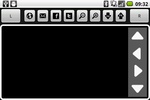















Comments
There are no opinions about Blue Keyboard Lite yet. Be the first! Comment